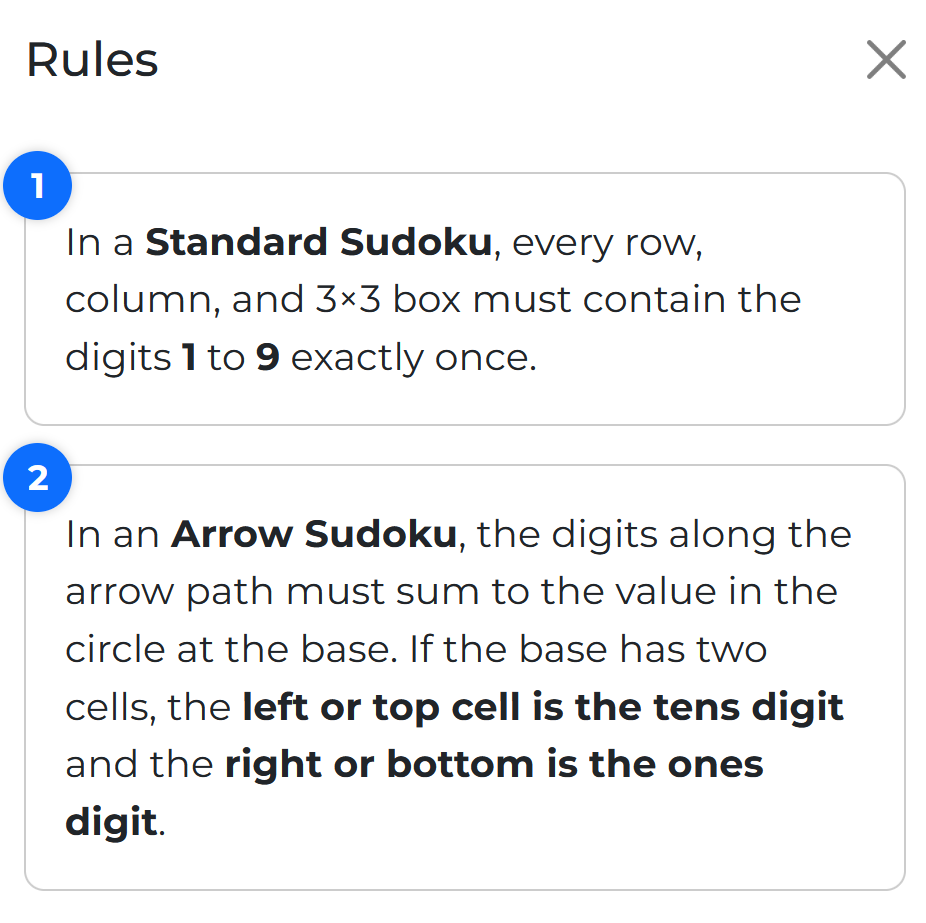
Click the info button to view the puzzle-specific rules. A modal will appear showing all rules with visual examples and clear explanations. Make sure to review the rules before you begin solving!
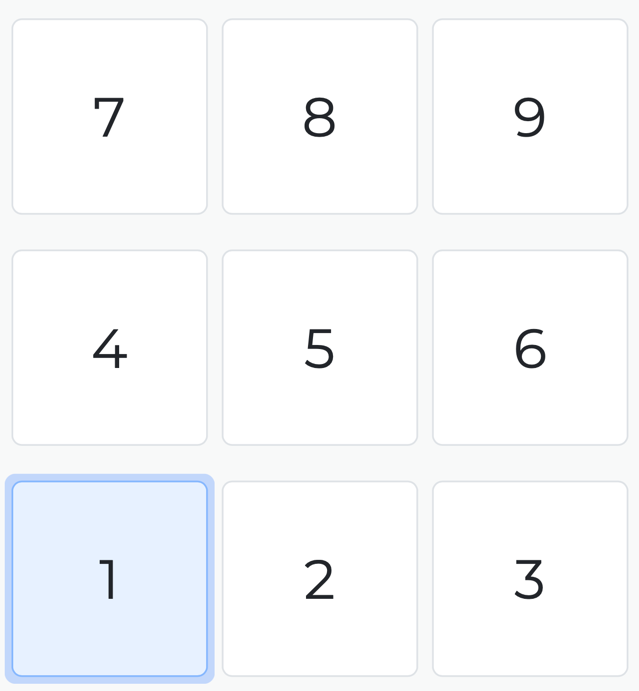
The number buttons 1 to 9 are used to input values into the selected cell based on your current input mode:
You can also use your keyboard's number keys to perform these same actions.
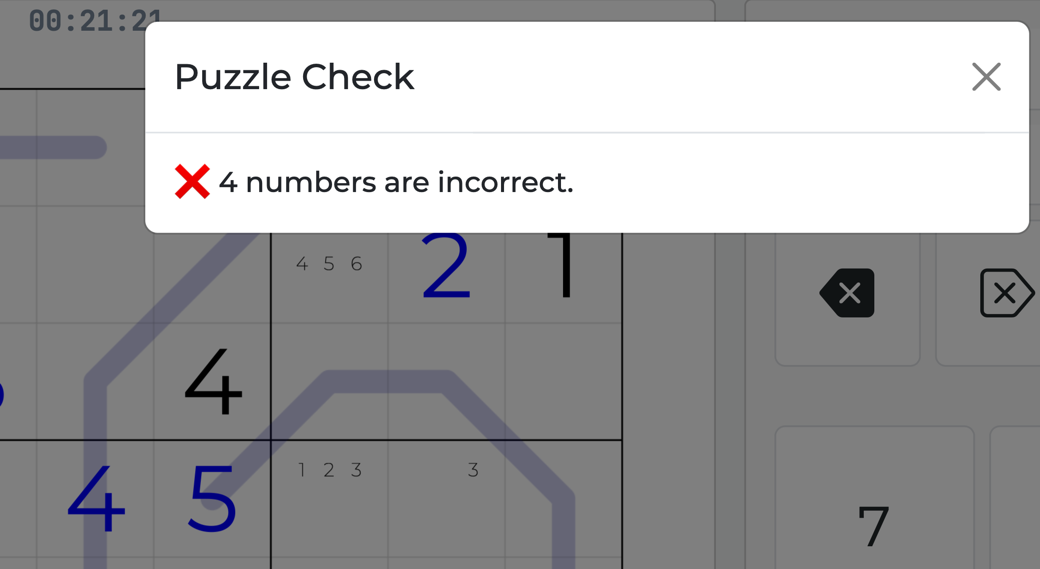
The Check button allows you to verify your current solution. Be careful—using this may reduce your score in the leaderboard. Use it only when necessary to validate your progress.
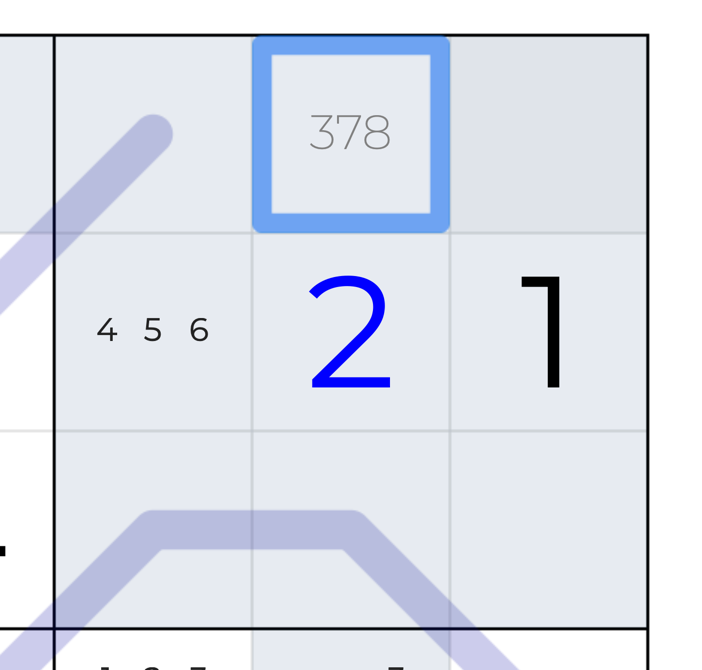
Use the four buttons below the number pad to change your input mode:
Normal Mode: Enter a final number.
Corner Candidates: Add small pencil marks in corners for possibilities.
Centered Candidates: Use centered notes for more prominent candidates.


Undo: Reverts your last input or change.
Redo: Reapplies an undone move.
Clear: Deletes all entries from the board (you’ll be asked to confirm).
These actions help you experiment freely, knowing you can revert or reset anytime.
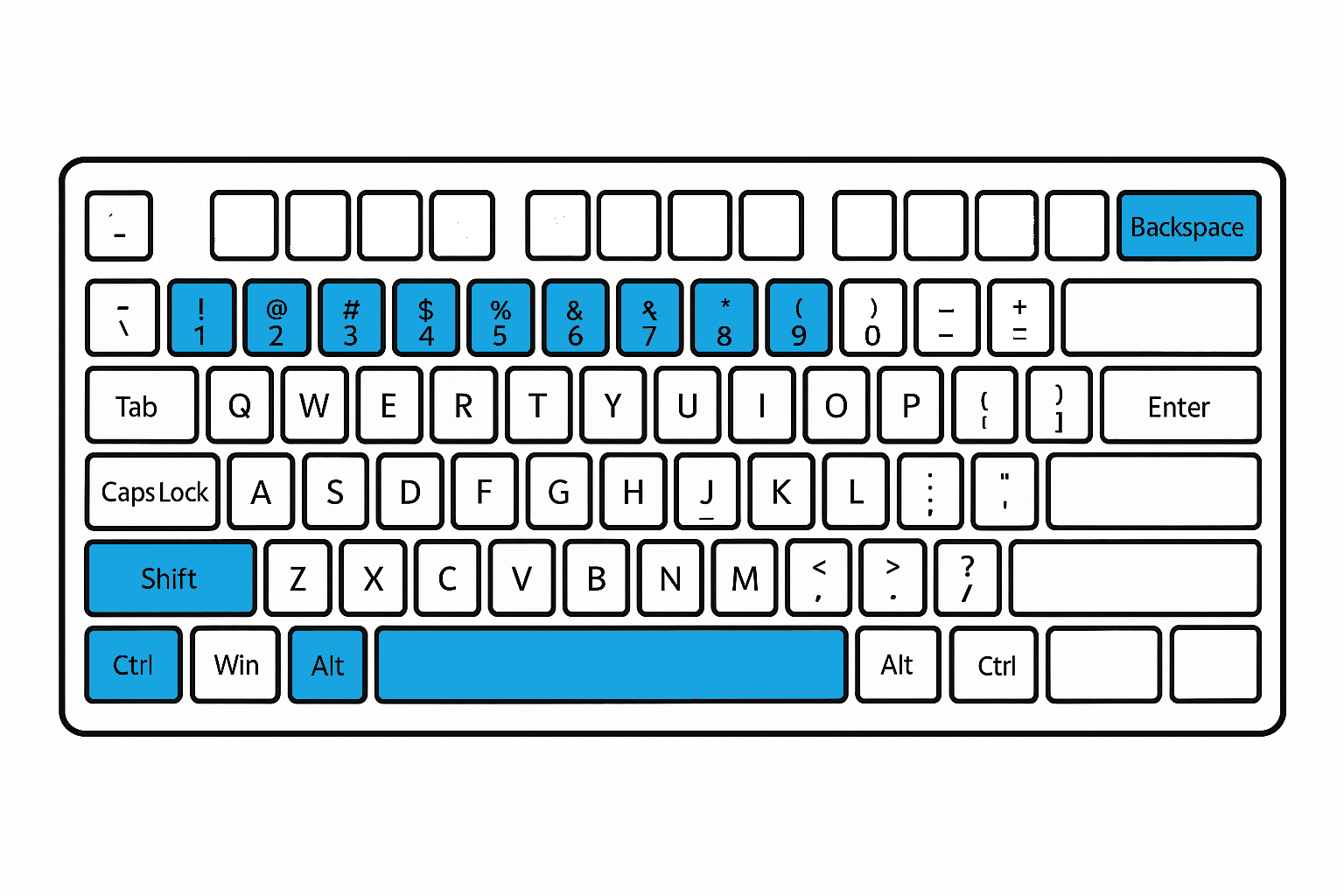
For faster solving, use these keyboard shortcuts:
These shortcuts are especially useful for advanced solvers and laptop users.
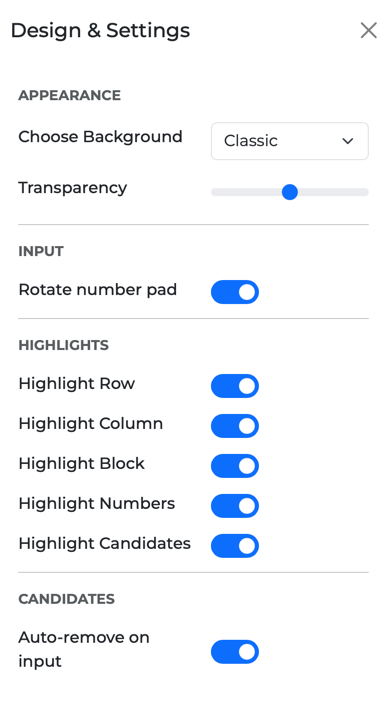
Click the gear icon to access the settings:
Already have an account?